The class JColorChooser provides a pane of controls designed to allow a user to manipulate and select a color.
Class Declaration
Following is the declaration for javax.swing.JColorChooser class −
public class JColorChooser
extends JComponent
implements Accessible
Field
Following are the fields for javax.swing.JLabel class −
- protected AccessibleContext accessibleContext
- static String CHOOSER_PANELS_PROPERTY − The chooserPanel array property name.
- static String PREVIEW_PANEL_PROPERTY − The preview panel property name.
- static String SELECTION_MODEL_PROPERTY − The selection model property name.
Class Constructors
| S.No. | Constructor & Description |
|---|---|
| 1 |
JColorChooser()
Creates a color chooser pane with an initial color of white.
|
| 2 |
JColorChooser(Color initialColor)
Creates a color chooser pane with the specified initial color.
|
| 3 |
JColorChooser(ColorSelectionModel model)
Creates a color chooser pane with the specified ColorSelectionModel.
|
Class Methods
| Sr.No. | Method & Description |
|---|---|
| 1 |
void addChooserPanel(AbstractColorChooserPanel panel)
Adds a color chooser panel to the color chooser.
|
| 2 |
static JDialog createDialog(Component c, String title, boolean modal, JColorChooser chooserPane, ActionListener okListener, ActionListener cancelListener)
Creates and returns a new dialog containing the specified ColorChooser pane along with "OK", "Cancel", and "Reset" buttons.
|
| 3 |
AccessibleContext getAccessibleContext()
Gets the AccessibleContext associated with this JColorChooser.
|
| 4 |
AbstractColorChooserPanel[] getChooserPanels()
Returns the specified color panels.
|
| 5 |
Color getColor()
Gets the current color value from the color chooser.
|
| 6 |
boolean getDragEnabled()
Gets the value of the dragEnabled property.
|
| 7 |
JComponent getPreviewPanel()
Returns the preview panel that shows a chosen color.
|
| 8 |
ColorSelectionModel getSelectionModel()
Returns the data model that handles color selections.
|
| 9 |
ColorChooserUI getUI()
Returns the L&F object that renders this component.
|
| 10 |
String getUIClassID()
Returns the name of the L&F class that renders this component.
|
| 11 |
protected String paramString()
Returns a string representation of this JColorChooser.
|
| 12 |
AbstractColorChooserPanel removeChooserPanel(AbstractColorChooserPanel panel)
Removes the Color Panel specified.
|
| 13 |
void setChooserPanels(AbstractColorChooserPanel[] panels)
Specifies the Color Panels used to choose a color value.
|
| 14 |
void setColor(Color color)
Sets the current color of the color chooser to the specified color.
|
| 15 |
void setColor(int c)
Sets the current color of the color chooser to the specified color.
|
| 16 |
void setColor(int r, int g, int b)
Sets the current color of the color chooser to the specified RGB color.
|
| 17 |
void setDragEnabled(boolean b)
Sets the dragEnabled property, which must be true to enable automatic drag handling (the first part of drag and drop) on this component.
|
| 18 |
void setPreviewPanel(JComponent preview)
Sets the current preview panel.
|
| 19 |
void setSelectionModel(ColorSelectionModel newModel)
Sets the model containing the selected color.
|
| 20 |
void setUI(ColorChooserUI ui)
Sets the L&F object that renders this component.
|
| 21 |
static Color showDialog(Component component, String title, Color initialColor)
Shows a modal color-chooser dialog and blocks until the dialog is hidden.
|
| 22 |
void updateUI()
Notification from the UIManager that the L&F has changed.
|
Methods Inherited
This class inherits methods from the following classes −
- javax.swing.JComponent
- java.awt.Container
- java.awt.Component
- java.lang.Object
JColorChooser Example
Create the following Java program using any editor of your choice in say D:/ > SWING > com > sjavaspot > gui >
JColorDemo.java
package com.sjavaspot.gui;
import java.awt.*;
import java.awt.event.*;
import javax.swing.*;
public class JColorDemo {
private JFrame mainFrame;
private JLabel headerLabel;
private JLabel statusLabel;
private JPanel controlPanel;
public SwingControlDemo(){
prepareGUI();
}
public static void main(String[] args){
JColorDemo jColorDemo = new JColorDemo();
jColorDemo.showColorChooserDemo();
}
private void prepareGUI(){
mainFrame = new JFrame("Java Swing Examples");
mainFrame.setSize(400,400);
mainFrame.setLayout(new GridLayout(3, 1));
mainFrame.addWindowListener(new WindowAdapter() {
public void windowClosing(WindowEvent windowEvent){
System.exit(0);
}
});
headerLabel = new JLabel("", JLabel.CENTER);
statusLabel = new JLabel("",JLabel.CENTER);
statusLabel.setSize(350,100);
controlPanel = new JPanel();
controlPanel.setLayout(new FlowLayout());
mainFrame.add(headerLabel);
mainFrame.add(controlPanel);
mainFrame.add(statusLabel);
mainFrame.setVisible(true);
}
private void showColorChooserDemo(){
headerLabel.setText("Control in action: JColorChooser");
JButton chooseButton = new JButton("Choose Background");
chooseButton.addActionListener(new ActionListener() {
public void actionPerformed(ActionEvent e) {
Color backgroundColor = JColorChooser.showDialog(mainFrame,
"Choose background color", Color.white);
if(backgroundColor != null){
controlPanel.setBackground(backgroundColor);
mainFrame.getContentPane().setBackground(backgroundColor);
}
}
});
controlPanel.add(chooseButton);
mainFrame.setVisible(true);
}
}
Compile the program using the command prompt. Go to D:/ > SWING and type the following command.
D:\SWING>javac com\sjavaspot\gui\JColorDemo.java
If no error occurs, it means the compilation is successful. Run the program using the following command.
D:\SWING>java com.sjavaspot.gui.JColorDemo
Verify the following output.
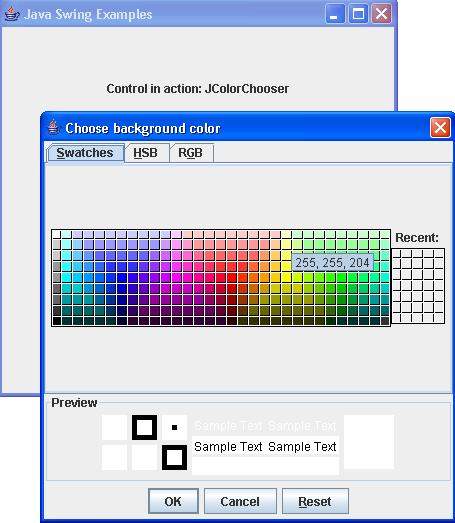
OTHER JCOLORCHOOSER CODES AND OUTPUT
Output:

Java JColorChooser Example with ActionListener
Output:




No comments:
Post a Comment